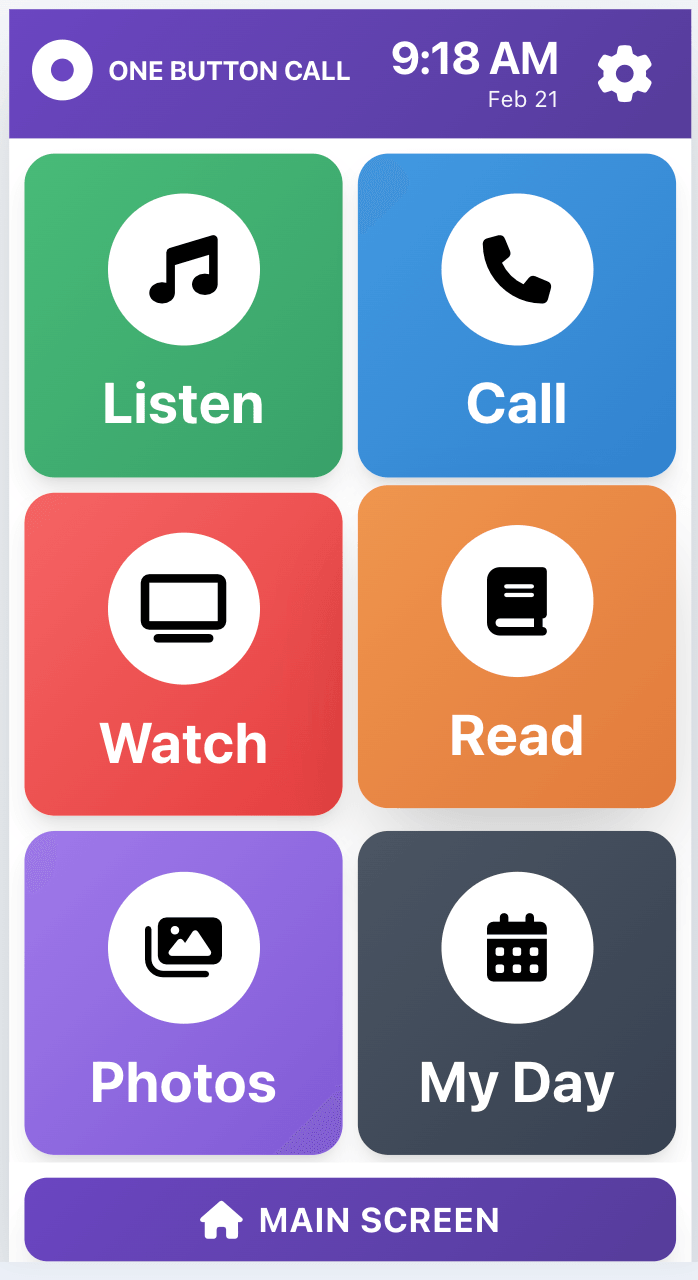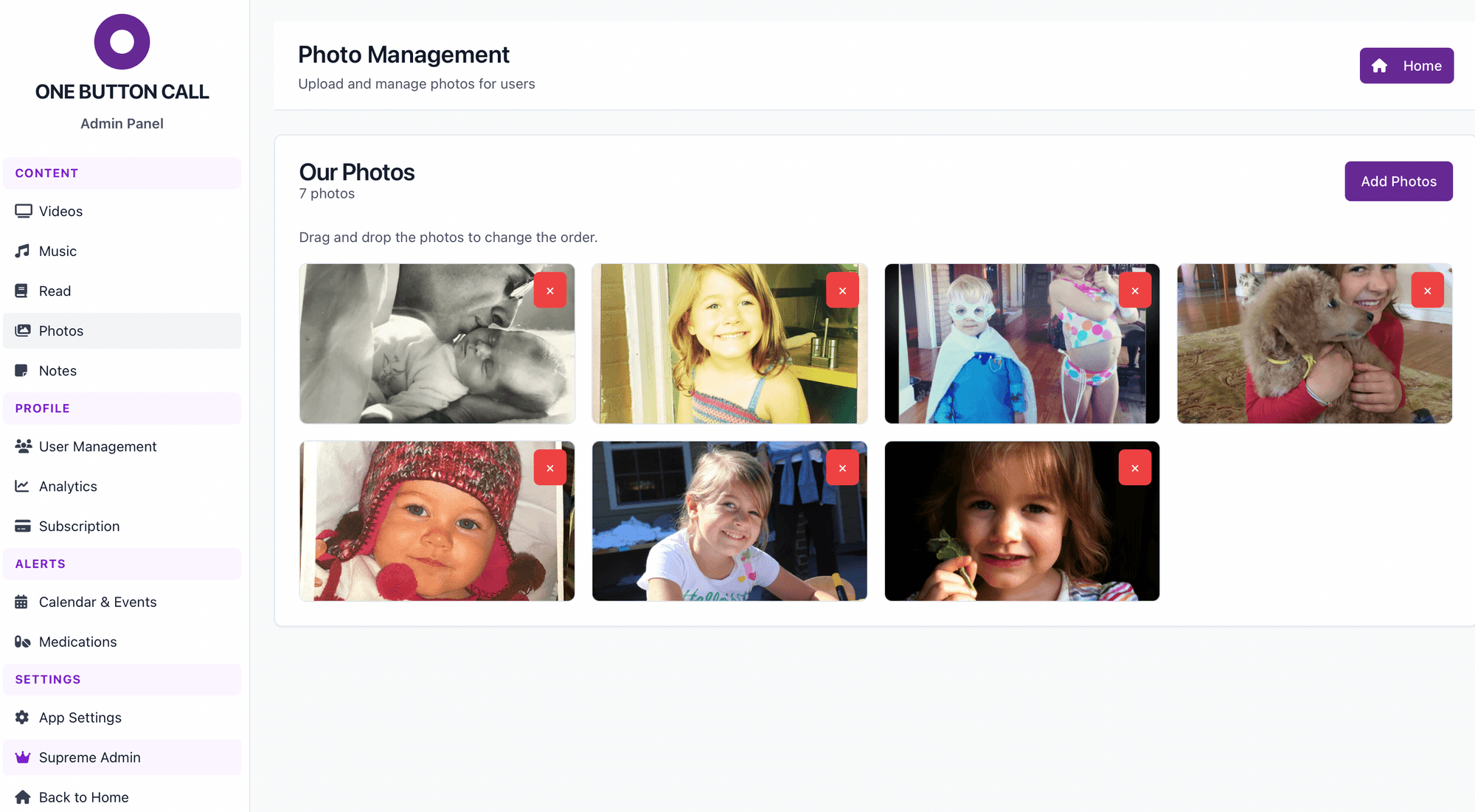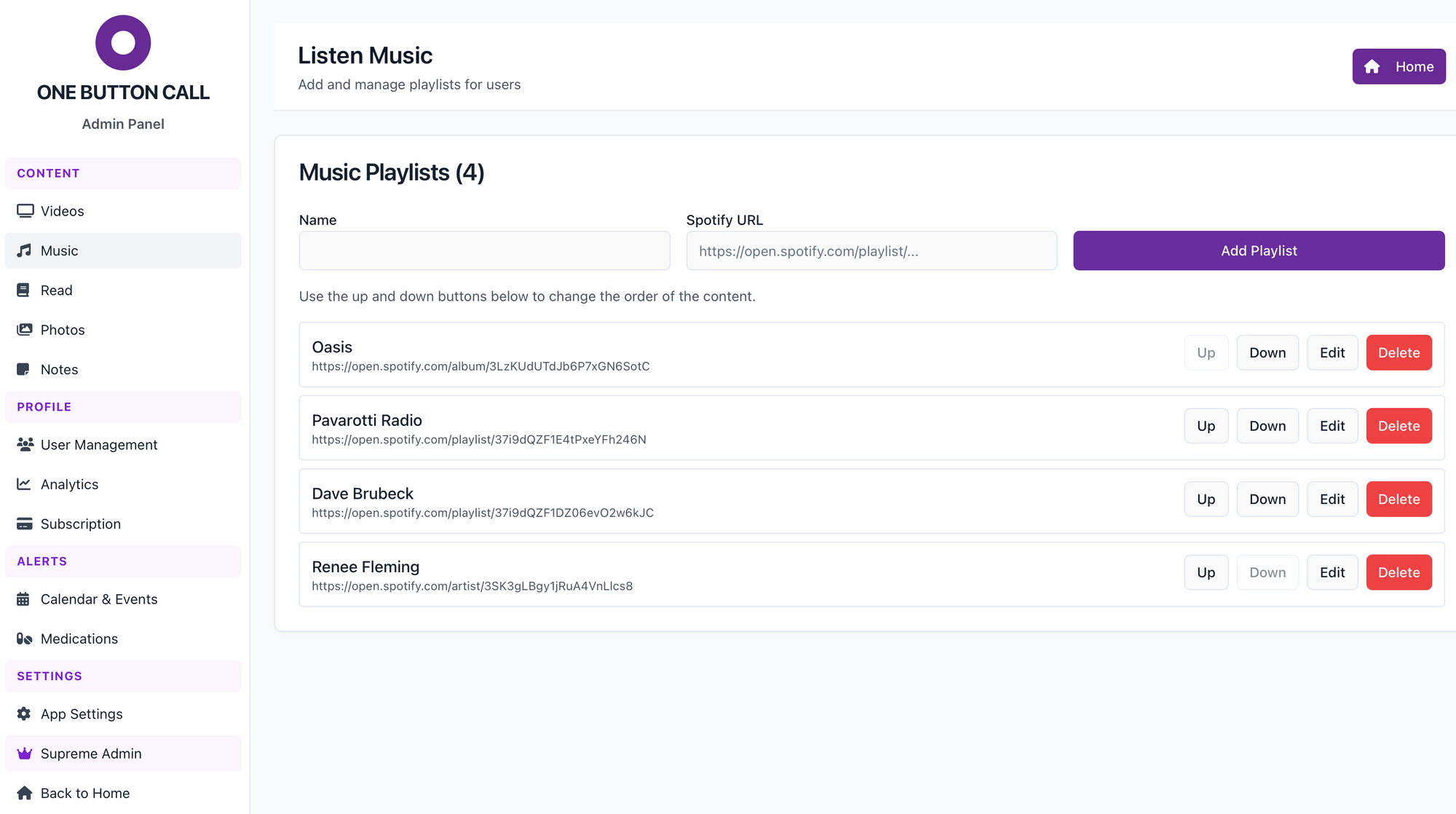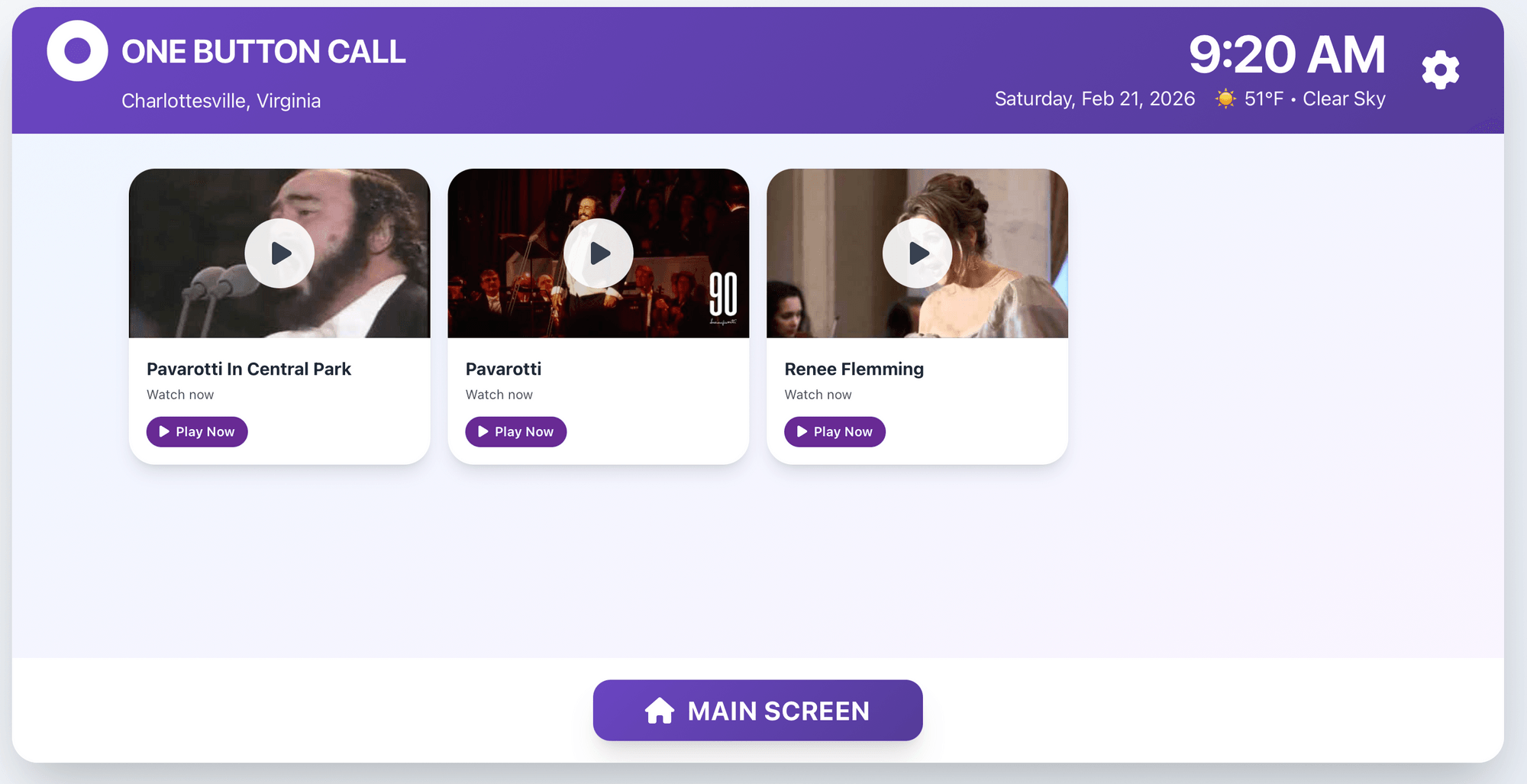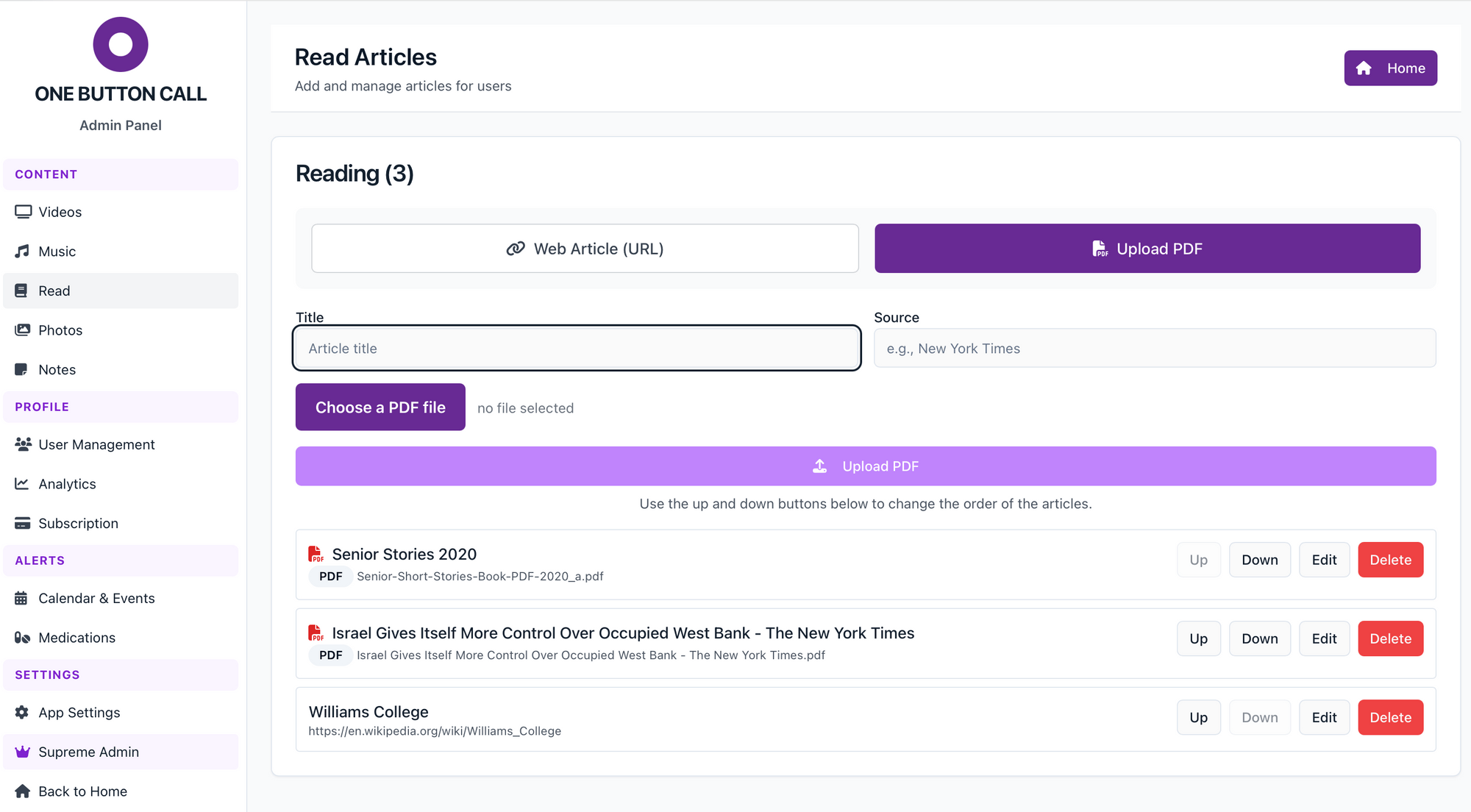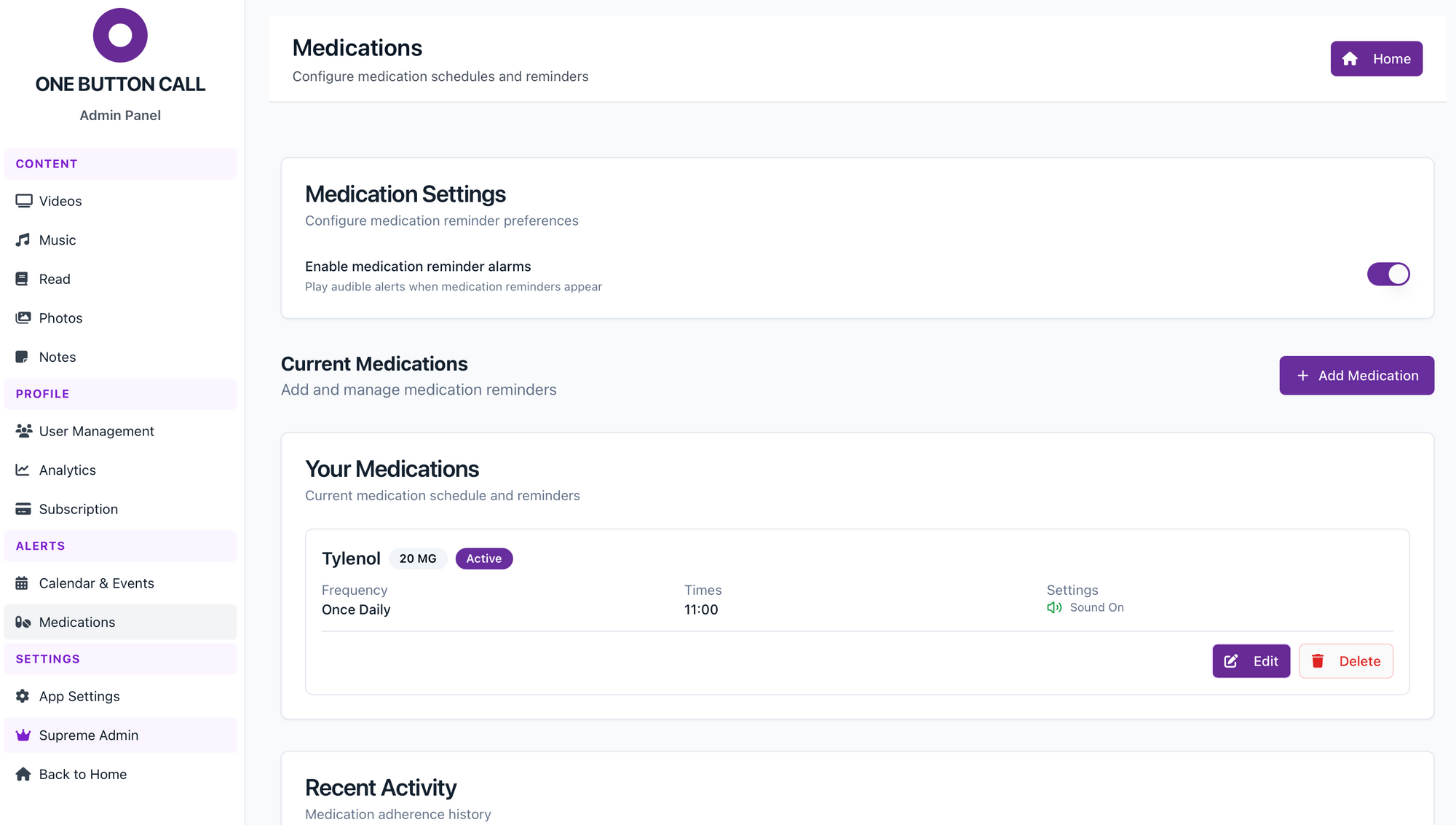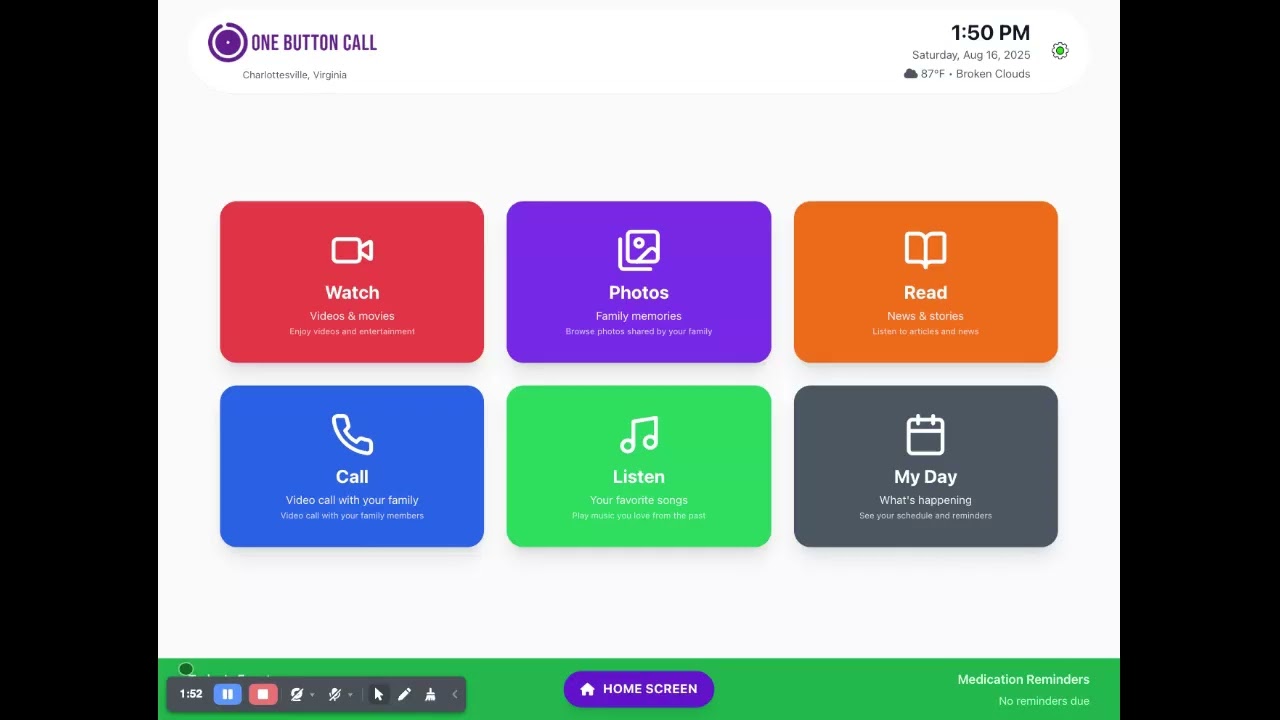It's Simple...The features your family needs with a design they can actually use.
One Button Call provides an affordable way for your family to stay in touch with a loved one and furnishes a platform for remotely curating content they want.
The user interface is specifically designed for elderly users and folks dealing with cognitive decline.
We're not trying to make a million dollars,
We're trying to help a million families